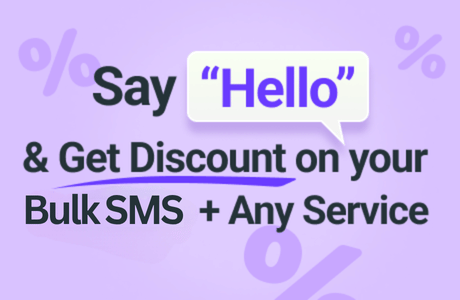Introduction: Sender ID is a unique identifier displayed in the “from” field of text messages, allowing recipients to recognize the sender instantly. With Text.lk, you can customize your Sender ID to reflect your company name, campaign name, or standard mobile number. This documentation provides a concise guide on the Sender ID request process.
Key Features of Sender ID:
- Personalize sender information with your company name, campaign name, or standard mobile number.
- Enhance brand recognition and credibility.
- Ideal for one-way communication where recipients don’t need to reply.
- Ensure compliance with industry standards by including opt-out instructions.
Requesting Sender ID:
- Access Client Web Portal:
- Log in to Text.lk client web portal.
- Navigate to “Sending” > “Sender ID” > “Create Plan.”
- Create Sender ID Plan:
- Specify price, billing cycle, and currency.
- Click “Create Plan” to finalize.
- Request Sender ID from Customer Portal:
- Instruct customers to log in to their portal.
- Navigate to “Sending” > “Sender ID” > “Request for new one.”
- Enter desired Sender ID name, select plan, and send request to Text.lk.
Conclusion: Sender ID allows personalized sender information in SMS messages, improving brand recognition. By following the outlined steps, you can efficiently request Sender ID plans and enable customers to request Sender IDs through Text.lk’s platform.